Mobile Banking
On-the-go banking has never been easier.

We provide links to third party websites, independent from Strata Credit Union. These links are provided only as a convenience. We do not manage the content of those sites. The privacy and security policies of external websites will differ from those of Strata Credit Union. Click "CONTINUE" to proceed or click the "RETURN TO SITE" to stay on this site.
On-the-go banking has never been easier.
To access your account for the first time, click here and set up your online profile. If you are a returning user, click here to login. If you have any questions, please come into a branch or call our 24/7 call center at (800) 336-5376.
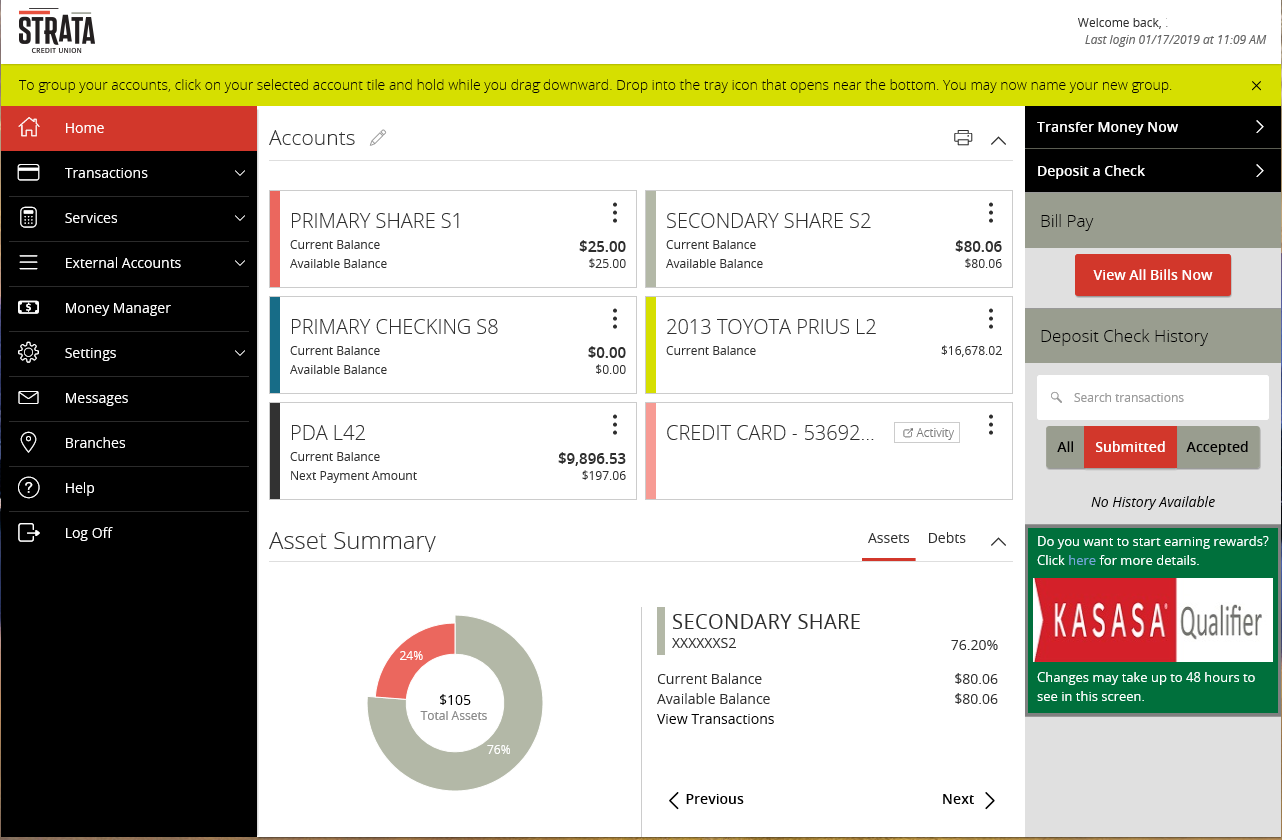
Encrypted for your security, even if your phone or tablet is lost or stolen.
Quickly and easily transfer money from your accounts.
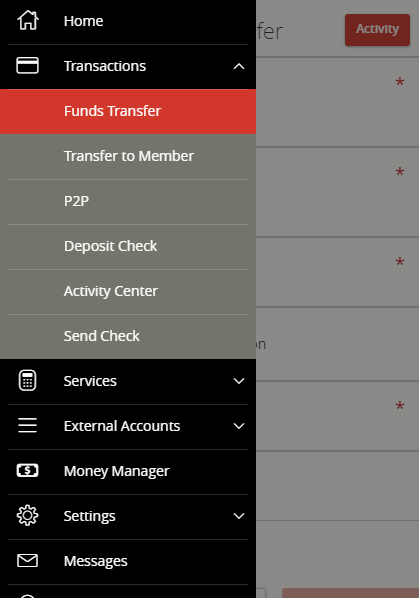
Deposit checks on the go with our easy-to-use remote check deposit feature. Using your mobile device, simply take a photo of the front and back of your check and add the required endorsements.
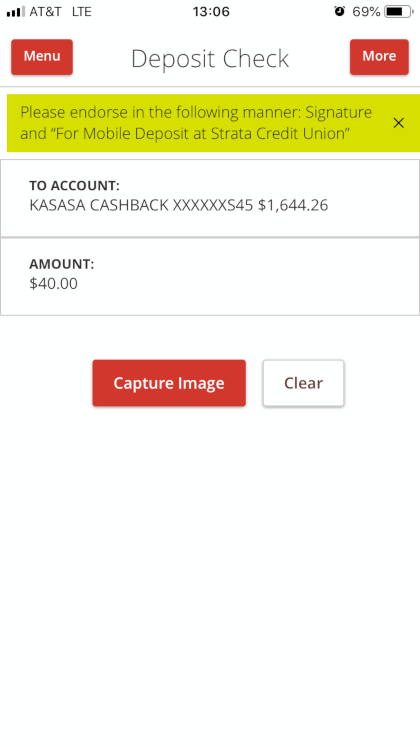
I Can’t Login
If this is your first time accessing your account online, you will need to make an online profile by verifying information that we have on file. You don’t need to come into a branch or call our call center to do this. Just go to https://bankonline.stratacu.org/StrataCUOnline_E2E/enroll.html
If you forget your login name, you can call our call center, and after we verify your identity, we can share your login name over the phone.
If you are not sure if you are using the correct password, you are able to reset your password by clicking the link right below the login fields. You will need to do this before five failed attempts of logging into your account. After five failed attempts, our system will lock your account for your safety. You will need to call us or come into a branch to unlock your account.
In order to verify with two-factor authentications, we text, email, or call you based on information we have on file for you. For example, if we have your mobile phone number on file, we can send you a text message (sms) or call your phone through an automated system. You will receive a six digit number that you will use to verify yourself as the second form of identification. The six digit number will be typed in the field called Secured Access Code. This is the screen following after you submit your login name and password correctly.
Secure Access Codes expire after 24 hours. If you request a new secure access code, the previous one will expire. Only one secure access code is valid at a time.
To troubleshoot login issues, please watch this tutorial.
I Am Locked Out
If you are locked out of your account, no more submissions will be accepted. You will need to call our call center or come to a branch in person to verify your identity and unlock your account. If you have forgotten your password and you are locked out, we are able to set a temporary password for you. You will be asked to create a new secure password after you have successfully logged in with the temporary password.
I Forgot My Password
There is a reset password link below the login screen that can reset your password for you. Follow the prompts to reset your password.
How Do I Set Up TouchID or FaceID?
From the home screen, press “Touch ID” below the login fields. Fill in all the necessary fields. Once you log in successfully, log out of the mobile app. Close the app. Reopen the app to test if Touch ID/FaceID is working.
How Do I Use Remote Deposit On the App?
Depositing checks from your smartphone is available at Strata CU. Download our app today to get started. The app will ask you to perform tasks such as uploading images of your check.
When doing a remote deposit, be sure to endorse the check on the back:
• With your signature
• Write “For mobile deposit at Strata CU”
Our Mobile Banking App is available for free through the App Store™ or Google Play™.
Strata Credit Union is member-owned. That means every dollar you put in goes right back to you in the form of better rates, lower fees, and dividends. At Strata, we put our members first. Anyone who lives, works, or attends an educational or religious institution within Kern County is eligible for membership.